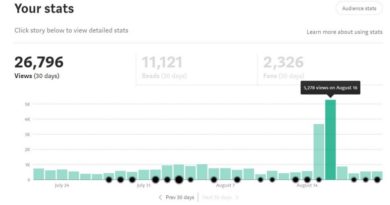4 Google Chrome Extensions to Supercharge Your Medium Stats
Use these to get a better understanding of your stats

A few of my followers have asked where I get all my Medium stats from. While Medium does a decent job of showing the stats related to our accounts, there are Google Chrome extensions available that will show you additional metrics.
If you don’t use Google Chrome, I don’t have any other information on what software, if any, you can use. Maybe others can leave a comment if they know how non-Chrome users can access similar stats.
I usually use 4 Google Chrome extensions to analyze my stats. I don’t use them every day though. Some I will just take a look at once a month. Some of them tend to mess up your main stats page, so I keep them switch off most of the time.
So, let’s get started.
The extensions are available on the Google Chrome Web Store.
#1 — Medium Enhanced Stats

This awesome extension was developed by Tomas Trajan, so be sure to follow him on Medium.
Just click on this extension and you’ll have a nice-looking pop-up with an overview of your articles and comments. I particularly like the Total Reach figure. This is an easy-to-read overview of how you’re doing on Medium.
The buttons on the right will download an image of your stats and download a .csv file of your data. Mine only shows my last 294 articles. I’m not sure if that’s the limit or if there’s some glitch or a slow internet connection.
As a bonus, you’ll also see the following overview of your total earnings to date on your Partner Program Dashboard.

#2 — Medium Distribution Info

You can thank Martin van Soest for this fantastic extension. He explains the distribution process in this post.
If you want to know if your stories have been chosen for further distribution (curated), then this is the extension you need. The overview shows the latest 5 articles that have been chosen for further distribution.
It will also show under which primary topic they were chosen. These will usually be different from the topics you chose when publishing the article. Note that an article can be chosen for further distribution under more than one topic.
If you click the Dive deeper button, you’ll see an overview of all your articles at the top.

Below that, you’ll see all the stories that have been chosen for further distribution. These will be listed by date.
Below that, they’ll be listed again, but this time by primary topic.
You’re also able to sort the data by data, article, total views, internal views, and primary topic.
This extension will also add an extra column to your main Medium stats page. It will show whether stories have been chosen for further distribution or not. If you see a topic in the right-hand column, it means that your story was distributed. An “x” means it wasn’t. A “?” means it’s still under consideration.

If you click to see the story details, it will show if it was chosen for further distribution or not.
In the main image at the top of this section, you’ll also notice an Earnings button. To activate that, you’ll need another extension — Medium Earnings Info. See more about that below.
#3 — Medium Earnings Info

This is another extension from Martin van Soest. Thanks, Martin.
The main page of this extension will show an overview of earnings per month, along with other useful data. Not that these earnings exclude referral income.
Click the Table button at the top and you can see your earnings for individual stories, broken down into days, weeks, and months.
This information is very useful. You can also export the data and analyze it yourself if you have the required skills.
#4 — Fractions

This great extension was developed by Can Durmus. In this post, he talks about the extension and mentions that it’s also available for Edge, Opera, Brave, and Firefox.
I love this clean design. You get an immediate look at your total earnings to date, along with today’s reading time, yesterday’s earnings, and the estimated earnings for this month. As you can see, this month is turning out to be my worst ever.
If you click the small circle in the upper left, you get to see daily earnings info.
This is the easiest way to see what you earned yesterday. Before I started using this extension I had to calculate the daily earnings by manually subtracting yesterday’s total from today’s.